Information Management: DATABASE MANAGEMENT SYSTEM
DATABASE MANAGEMENT SYSTEM
By: Gonzales, Brian Gabriel E.
The system software used to create and administer databases is referred to as a database management system (DBMS). End users can create, protect, read, update, and remove data in a database with the help of a DBMS.
Topics
These are the operations of a database management system and how it works.
- Data Definition
- Data Manipulation
- Data Security and Integrity
- Data Recovery and Concurrency
- Data Dictionary
DATA DEFINITION
- Metadata must be accepted in source form by the DBMS and converted to the proper object form.
DATA MANIPULATION
- It is the ability of the DBMS to be able to process user requests to access, update already-existing data in the database, and add new data.
DATA SECURITY AND INTEGRITY
- Any efforts to bypass the security and integrity tests specified by the database administrator must be rejected by the DBMS, which must be able to keep track of user requests.
DATA RECOVERY AND CONCURRENCY
- A system crash's impact is lessened by the DBMS's ability to restore data.
DATA DICTIONARY
- It is the ability of the DBMS to provide a database dictionary for easier finding of the data that the user wants to manage.
It tackles about the positive impact of using a Database Management System (DBMS). Below are the impacts that it gives to the user:
- Reduced Data Redundancy
- Data Integrity
- Data Independence
- Data Security
- Data Consistency
- Easier Use of Data
- Less Storage
Reduced Data Redundancy
- It reduces the duplication of data.
Data Integrity
- The user may be sure that any modifications to the data will be updated in all future uses of the data because there is no duplication of the data.
Data Independence
- Data must be independent of both the software used to access the database and other data in the database due to the nature of the database system.
Data Security
- Since it has a unique identifier, the user can be certain that the data will be secured. Also, The database software package for a database system may include additional security features.
Data Consistency
- The database environment maintains data consistency. It guarantees that users of the data have the same understanding of the data, including changes made by the user and by others.
Easier Use of Data
- It frees people from time-consuming, repetitive data processing tasks.
Less Storage
- The DBMS will use less storage because there is less data redundancy.
Disadvantages of DBMS
It tackles about the negative impact of using a Database Management System (DBMS). Below are the impacts that it gives to the user:
- Complexity
- Expense
- Vulnerability
- Size
- Training Costs
- Compatibility
- Locking-In of Technology
Complexity
- Both databases and the DBMS that supports them are very complicated.
Expense
- Due to the potential requirement for new hardware, the installation of the DBMS and its databases onto the current system calls for thorough planning.
Vulnerability
- Data in a database is centrally located, putting it at risk to partial or whole destruction in the event of a hardware component failure or a software error.
Size
- The average mainframe database is huge in terms of size.
Training Costs
- In order to become the database administrator for a new product, a company that purchases a database product must first train one or more people fit in that role.
Compatibility
- The incompatibility of most database systems with other database systems is one of its drawbacks.
Locking-In of Technology
- Whenever a business wants to stop marketing an item, the DBMS must be rebuilt from scratch because it cannot adapt automatically.

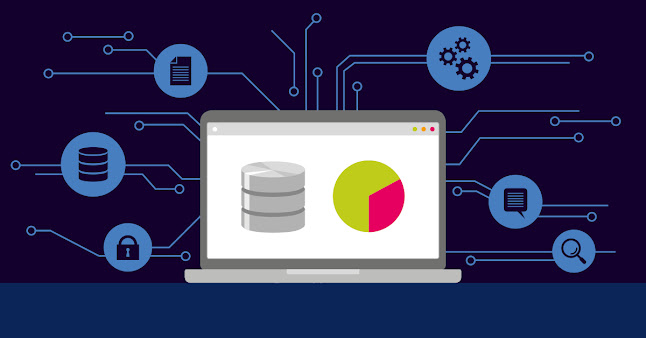
.jpg)


Comments
Post a Comment